What is Custom Label Printing?
Our built-in Custom Address Label Printing comes with multiple customization options. User can select the desired paper size, quantity, template, border, and print the custom address labels.
To print the Contact Address, following steps need to be followed:
1. Once you are in the Contact listing page, you have to select the desired contact(s) by clicking the checkbox. Multiple or All contacts can be selected as well.
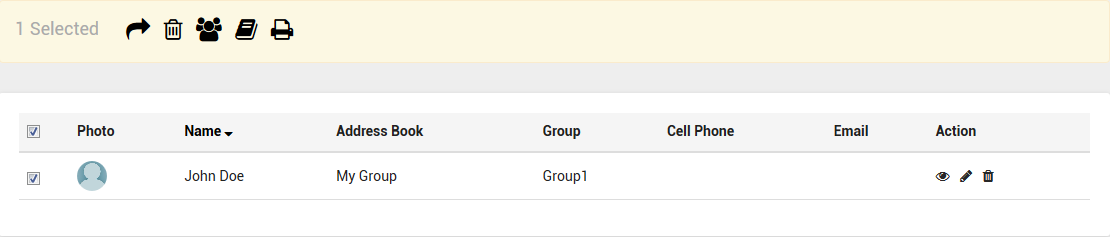
2. On clicking the print() icon, a dialog box appears:
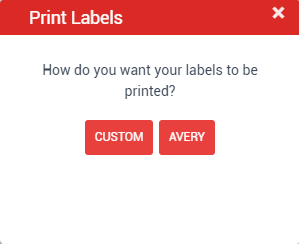
3. Right now we have used Avery Templates for Custom Label printing since users are quite familiar with the template sizes. The interface is designed in this manner so that it is user friendly and user will get full flexibility in choosing their templates and designs. Also, in the preview section, how the border will look like will be displayed.

4. On selecting the Address Type (Home or Work), Paper Size, Quantity, Avery Template and Border Style, if PRINT button is pressed then the report will be prepared based on the provided input.

Custom Address Labels





